
As a member of the participating institutions on the Caribbean Basin Security Initiative you can provide your information to get registered on the CBSI-Connect LMS
Follow the steps below or contact your local site administrator for more information.
Step 1. Access your specific CBSI-Connect Website Institution (users from Trinidad and Tobago click here or Jamaica click here)
-
Go to CBSI-Connect.org and click on the Participating Institutions drop-down on the main menu to choose your institution. If you can not find your institution please contact support@cbsi-connect.org
Step 2. Access the registration form
-
click on the Create new account button
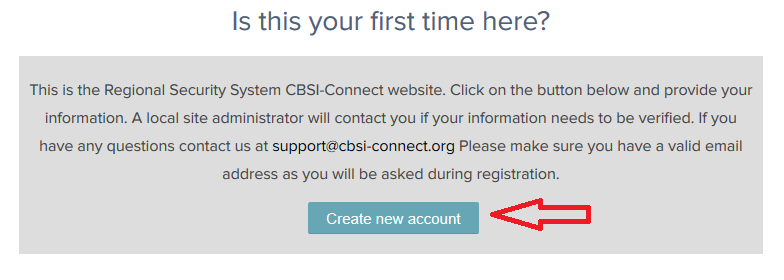
Step 3. Fill the form with your information.
-
Enter your email address which will be your username on the System. Important: Insert your email address using lowercase letters only. Complete the mandatory fields that are marked with a red asterisk.
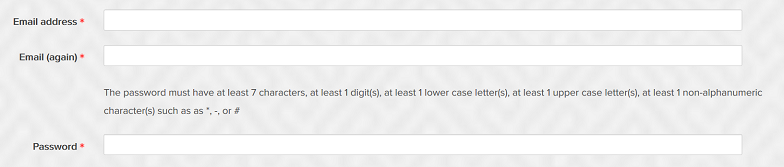
Step 4. Complete the registration and receive your confirmation
-
On the last section of the registration form you will be have to complete a ReCAPTCHA challenge for validation and security purposes.
-
When completed press the Create my new account button
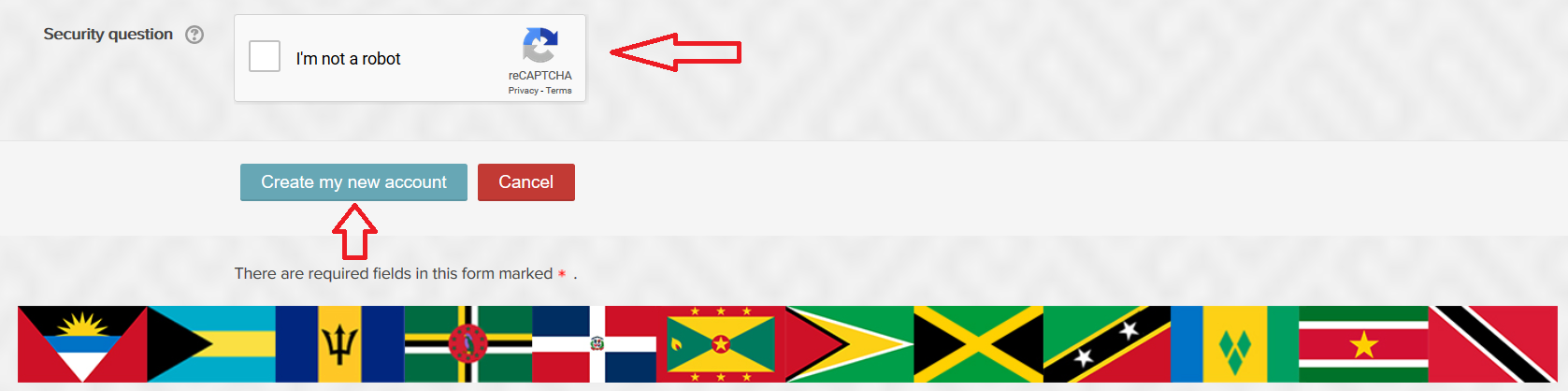
Step 5. Complete the registration and wait for some time before processing before receiving your confirmation to your request
-
After you push the button you will get a message that your information has been sent
Please be aware that the institution Site Administrator needs to verify the information that you have provided before confirming your registration
Step 6. After your information has been verified you should receive a confirmation email within 24 to 48 hours during regular business days. If you do not receive an email click here to contact your local CBSI-Connect Site Administrator or send a message to support@cbsi-connect.org